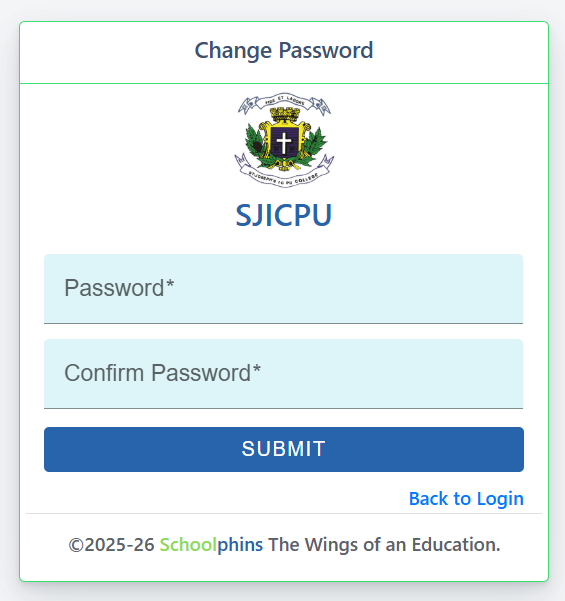Admission 2025-26 URL/Website link:-
https://sjicpuc.schoolphins.com/admission
Login Page

Step 1: Click on Registration Page

- Enter the details and click Register

- Note:
Login with credentials with was created in step 1
Login with email id or mobile number and password
Step 3: Admission form (Personal details)

- Note:
In step 3 fill details of Students, Parents and Guardians
Field mention with * are mandatory other are optional
Click next Note:
Document size should be max 500KB, if document size exceeds more than 500KB compress
the file size to 500KB Tool to compress : https://compressjpeg.com/
Step 4: Admission form (Academic details)

- Note:
In step 4 fill details of previous education information, Marks
Field mention with * are mandatory other are optional
Click Next
Step 5: Admission form (Combination and Language Opting)
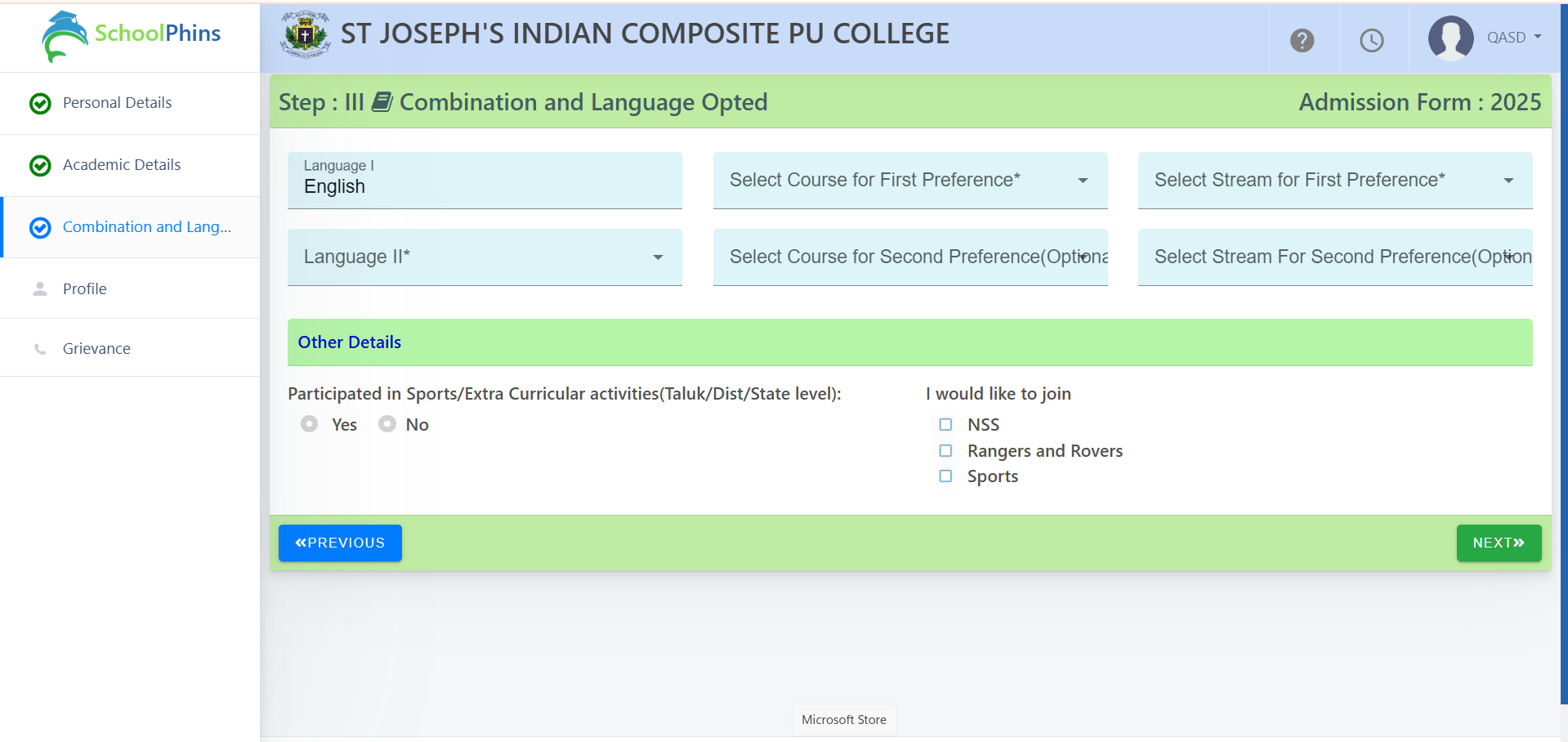
Note:
In step 5 fill details of Combination and Language Opting
Field mention with * are mandatory other are optional and click on next.
Step 6: Admission form (Payment)

- Click on Pay Now and proceed with the application fee payment.
Step 7: Final step for submission of document
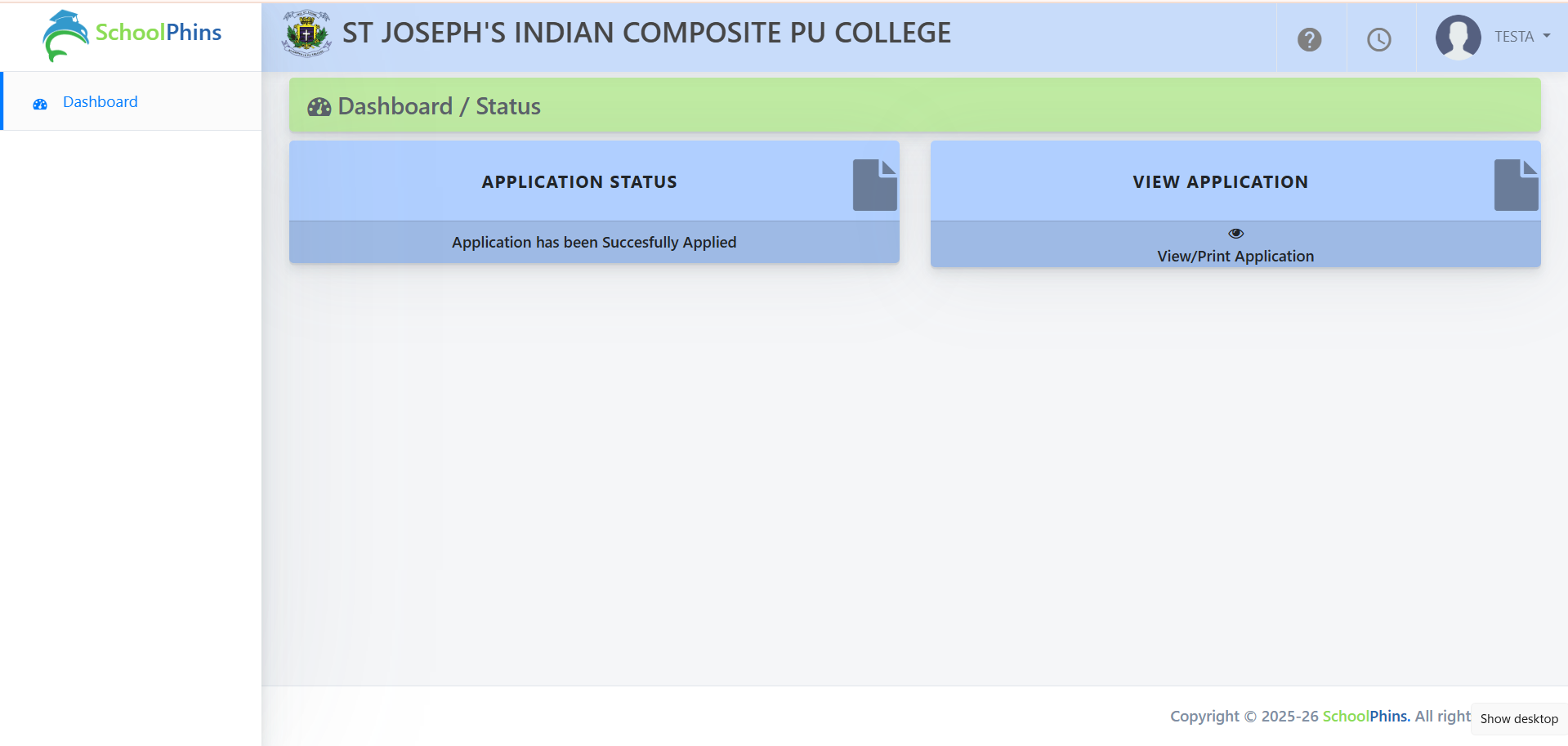
- NOTE:
- To view the application form in PDF format, click the 'View/Print Application' button.
To change password

Click on Forgot Password